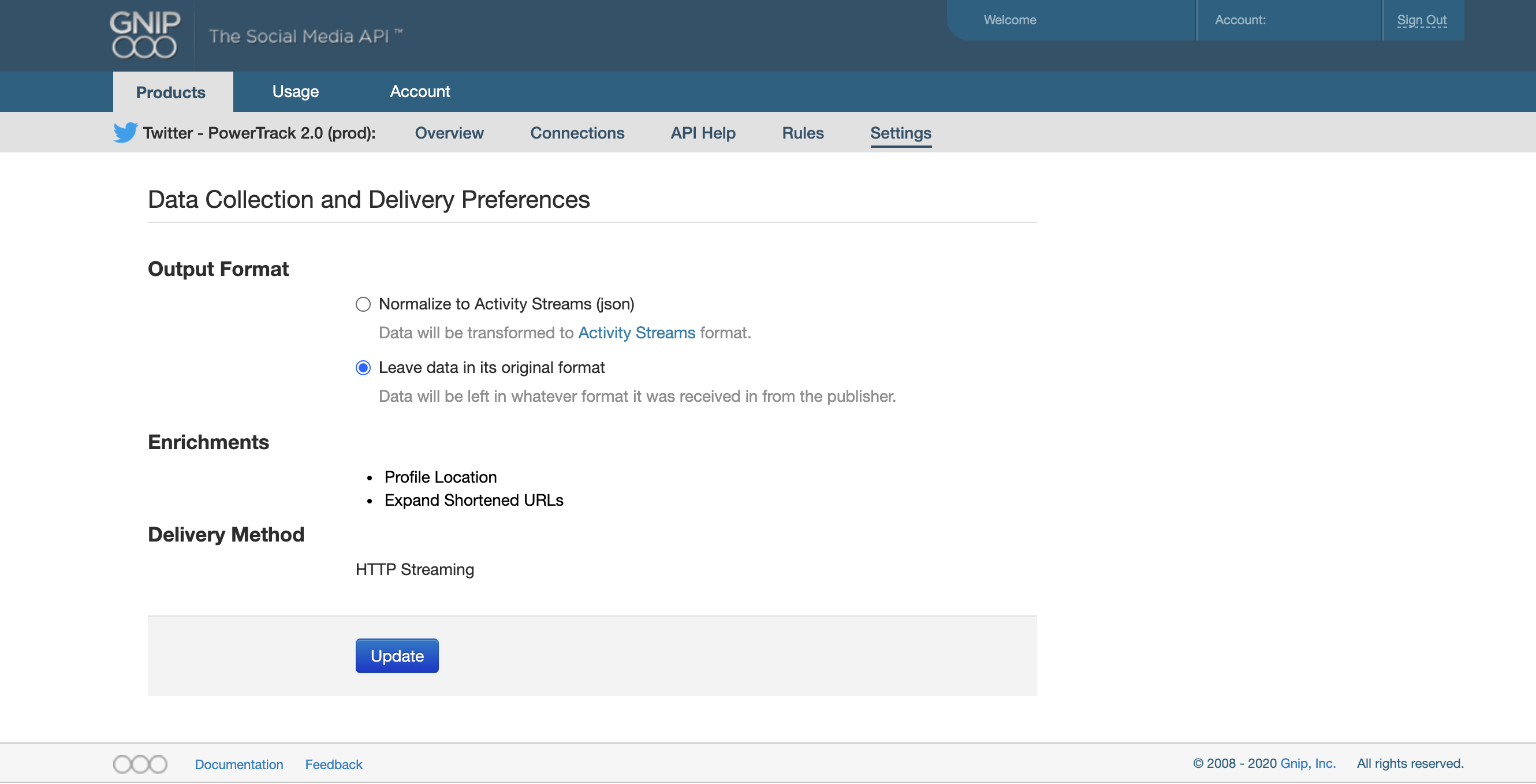Products tab
Upon logging into your account at console.gnip.com, you will land on the products tab of the dashboard. This page includes an overview of the enterprise products currently available on your account.
For products using streaming delivery like PowerTrack or Decahose, this page lists the product name, and stream label, the number of current active connections, the number of rules currently active for each (where applicable), and the raw count of activities (for example, Tweets) delivered in the most recent 24 hours.
For products with REST delivery, like Search API, this page lists the product name,labels (also shown as "streams"), current activities (for example, Tweets) returned through these endpoints, and a few different request counts per endpoint.
Note that the Usage API delivers much of this data programatically.
Specific details per stream are available by clicking the name, or the settings button.
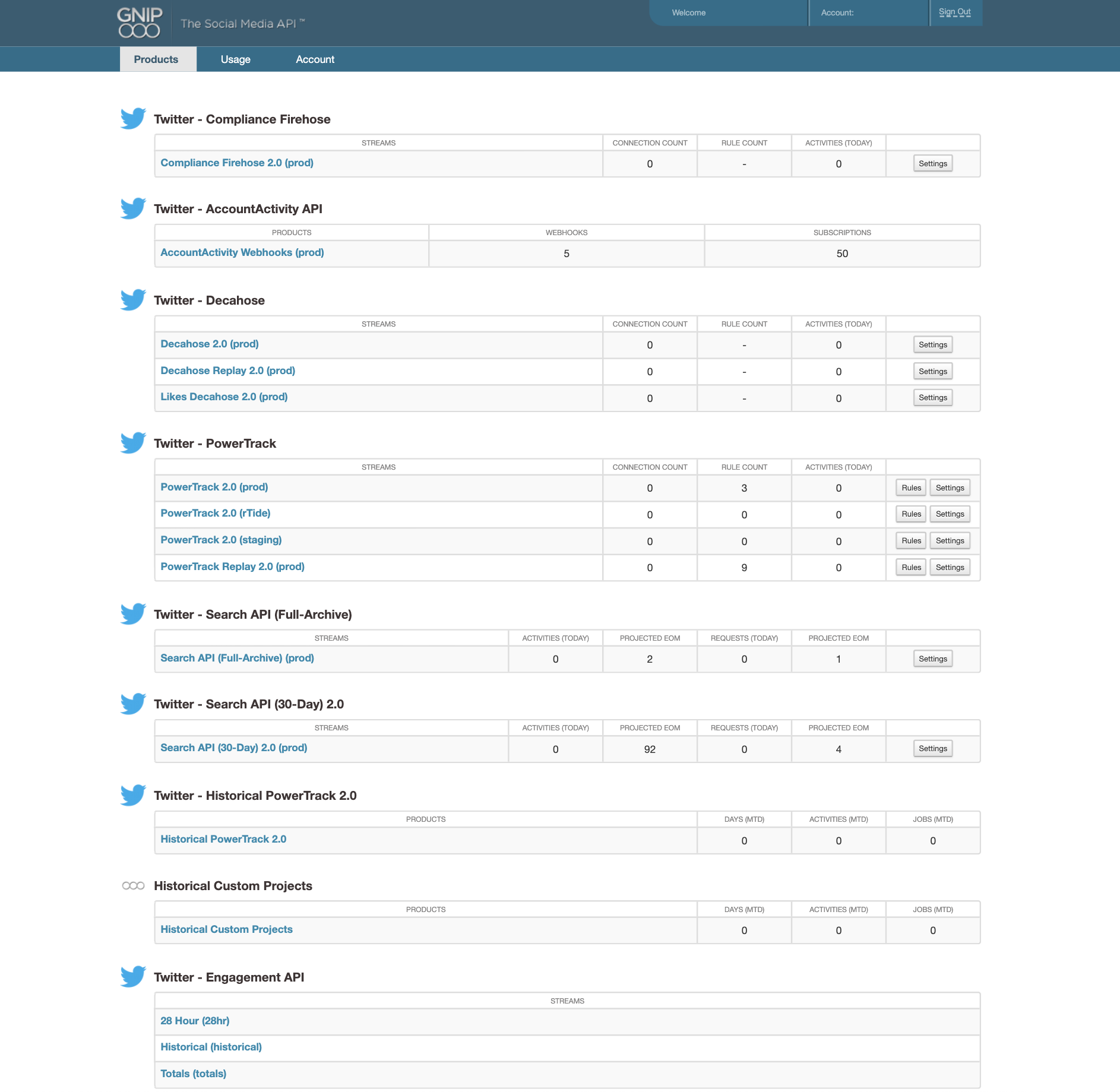
Overview
Clicking on one of the streams in the main dashboard will take you to an overview page for that stream.
For streaming delivery products, this page includes the following:
A volume chart of the number of activities being delivered to you through each specific stream connection
Details (connection ID and IP address) on currently active connections on the stream
A log of recent connection, disconnection, and rule-update events for your stream
Note that the scale of the chart may be adjusted with the links in the top-right corner. The visibility of individual connections and disconnections can be toggled by clicking the appropriate key in the legend directly below the chart.
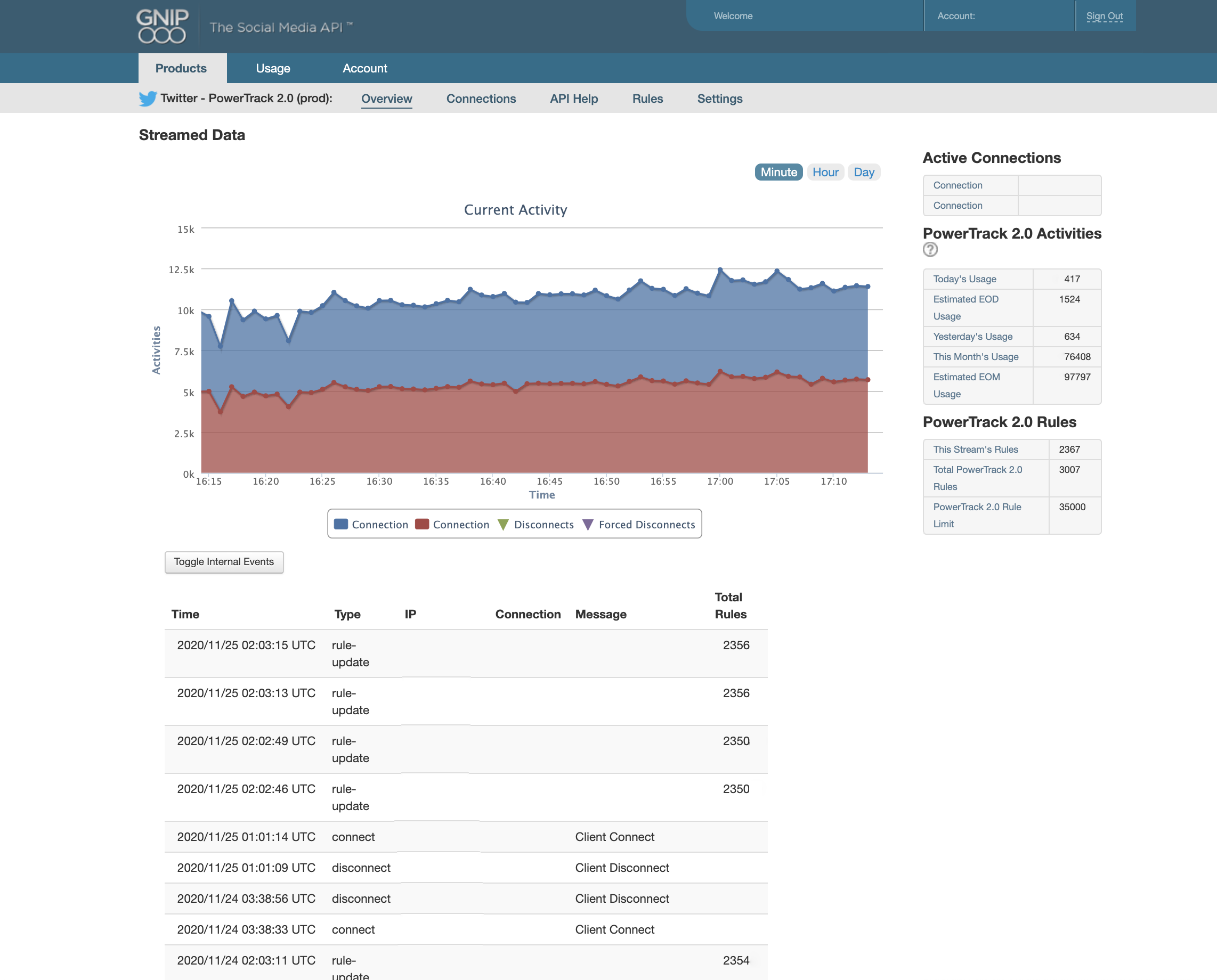
Connections
The Connections page provides details on recent connection events on your stream. This includes the start and end times for each connection (in 24 hour UTC), the duration of each connection, the IP of the server that made the connection, a unique connection ID for reference purposes, and the current connection status. The status corresponds to the most recent event for the specified connection – i.e. Client Connected, or a disconnect, with the type of disconnect specified. For more details on connection debugging, visit the disconnections explained guide.
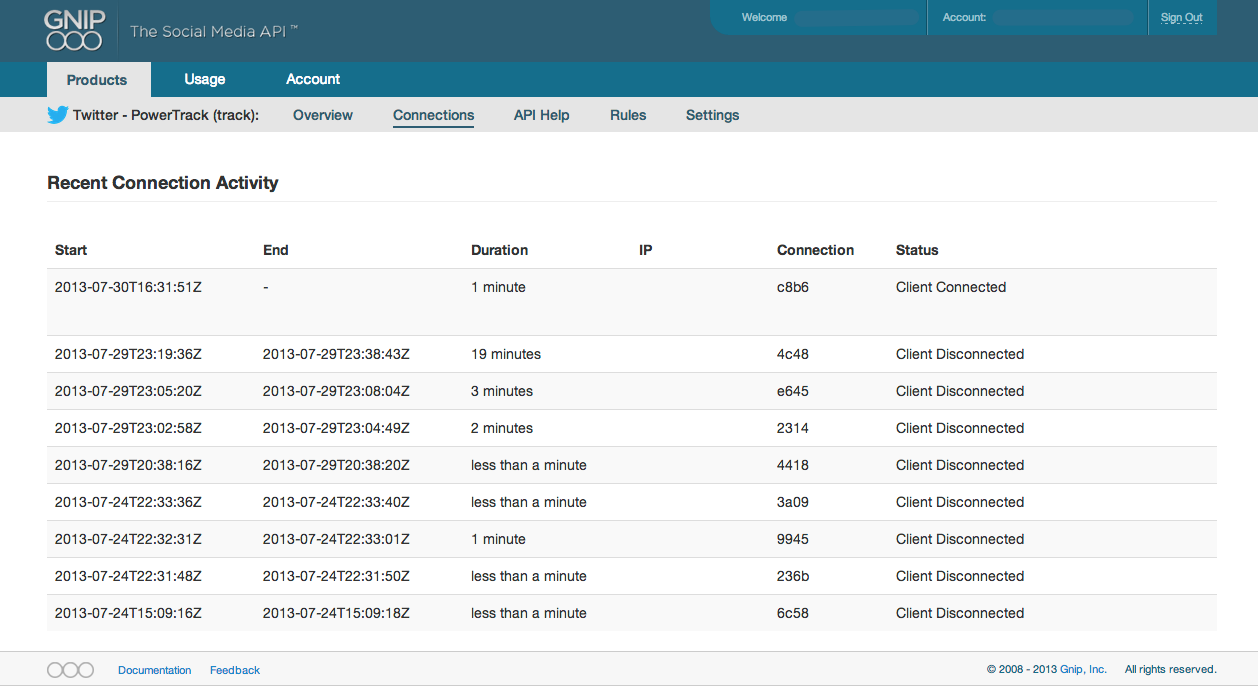
API Help
The API Help page provides the API endpoint URLs for your stream, as well as the Rules API endpoint for the stream, where applicable. In addition, it includes sample curl commands and instructions on how to connect to the stream endpoint, and how to programmatically add, delete, and list rules from your stream's Rules API endpoint.
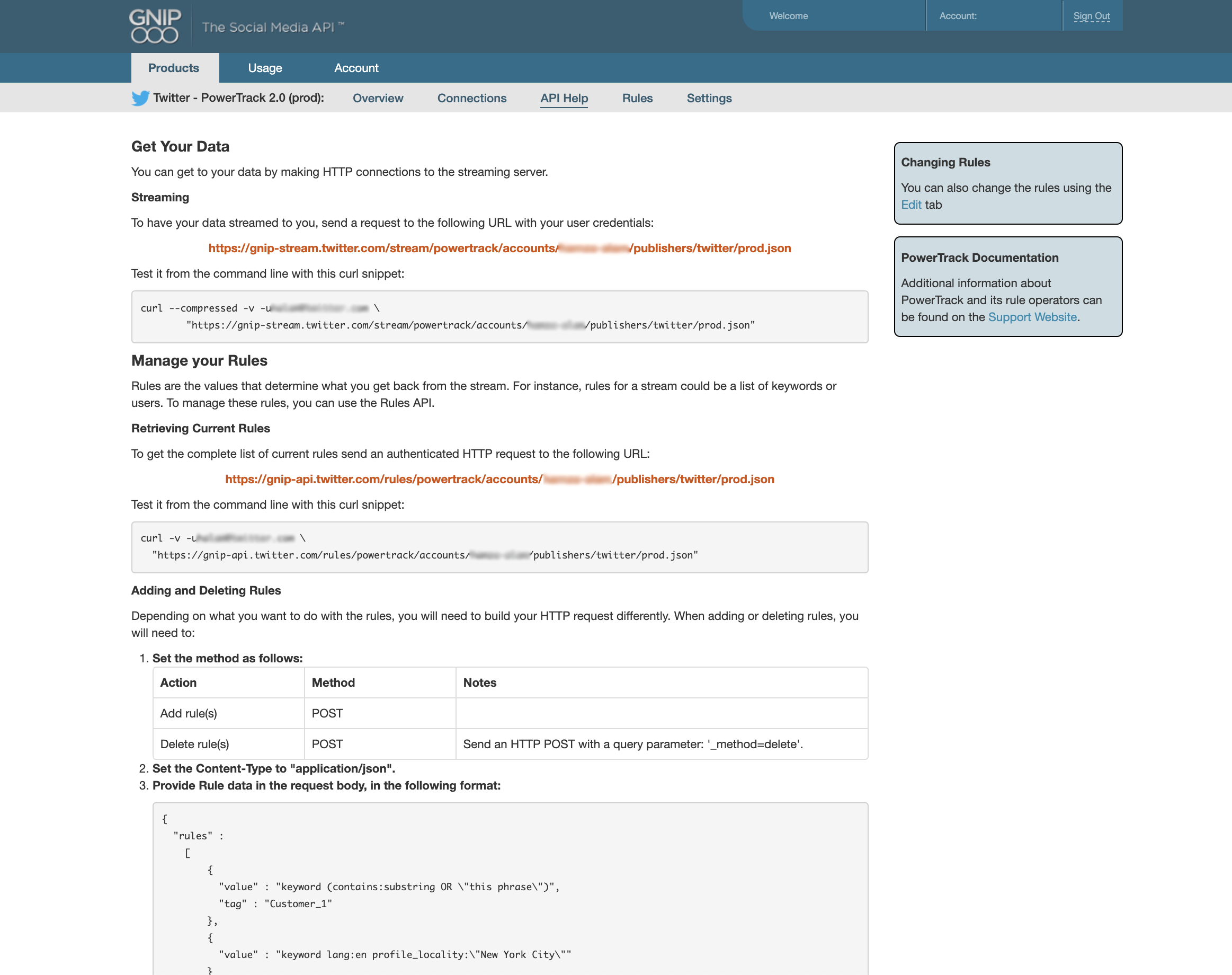
Rules
The Rules tab is available for PowerTrack streams, and provides a quick way to get started by manually entering plain text rules via a user interface. Note that the interface only supports adding up to 1000 rules via this manual method, and should be only used for initial testing. We recommend managing your rules programmatically via the Rules API in any production setting.
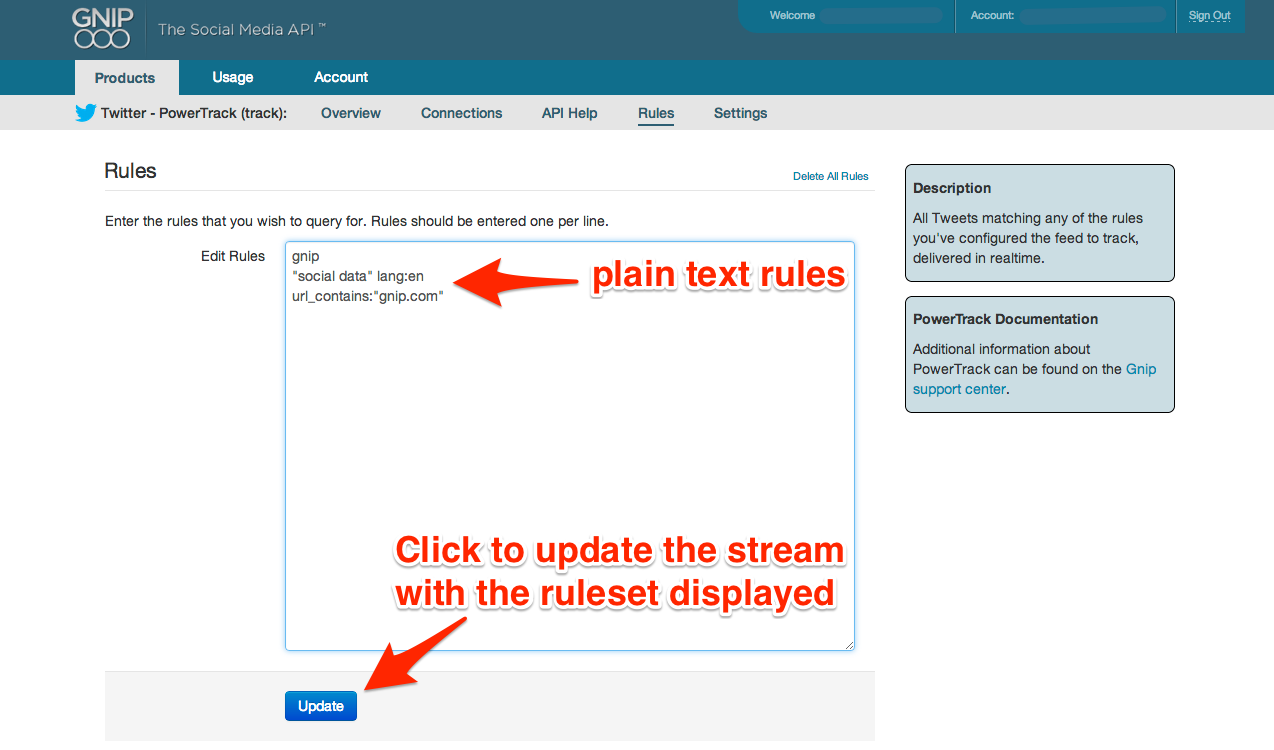
Settings
The Settings tab allows you to switch the output format of the data in your stream, where multiple format options are supported. To switch the format, just use the radio buttons indicating the different options. The change will take effect upon reconnecting to the stream. Note that updating this setting will take place immediately on the next request or connection and may break your parser with the new format.
Please note: The recommended setting for getting the most data is "Leave data in the original format" which will return data in the enriched native format here. Activity streams format is described here.